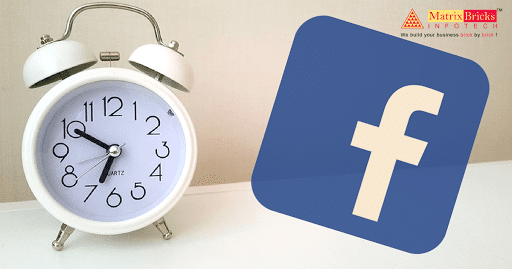 Facebook would soon be releasing the snooze feature which can be used soon after it has been tested. The option allows the user to unfollow a person temporarily or a group for a time span of 30 days.
Facebook would soon be releasing the snooze feature which can be used soon after it has been tested. The option allows the user to unfollow a person temporarily or a group for a time span of 30 days.
Once the option is selected from the drop-down menu at the top right hand side corner, people would be unable to view content from individuals in the News Feed. Soon after the lapse of the Snooze period, the settings can be reversed at any instance.
While the controls associated with the News Feed aren’t new, they are very much similar to Unfollow or Hide. The working professionals of Facebook have worked towards helping people take the News Feed experience to a whole new level.
With the evolution of the News Feed, the team continues to offer simple tools so that users can perceive a better experience every time they log into their account. Get in touch with social media agencies in Mumbai to know how you can use Facebook for promoting the services or products you are proud to offer,
As far as the Snooze feature is concerned, the Unfollow or hide option would disappear, and the Facebook user can avail an option of snoozing the account for almost a month. In case you are pondering on how this would help, then it would benefit people to come up with personality question prompts that are clearly visible on the users’ profile page.
The individuals can keep themselves away from getting disturbed through notifications alerts once the News Feed continues to get flooded with answers. Within those 30 days, the users can focus better on their day to day tasks rather keeping an eye into what their mates are really up to.
Once they have sufficient time to spare, they can view the answers listed under the new category known as ‘Answer a Question’. After all, when there are busy with their routine, it’s important to allocate time to things that are of paramount importance.
Moving ahead, as the person moves on to use Snooze, the feature would just work on a temporary basis. In fact, Snooze only serves to delay the inevitable annoyance from the page.
In case the person is sending snoozing you quite often and irritating you, then there’s no other option left rather than unfriending them. Besides, you stop using Facebook for sometime or use it only whenever it’s necessary.
Finally, as you try out Snooze, it’s your decision how and when you should use the Facebook account. Do contact organizations that are happy to offer social media services in Mumbai in case you have a digital marketing strategy in your mind.
 +91 (22) 4618 7682
+91 (22) 4618 7682 +971 54 465 0160
+971 54 465 0160 +1-347-696-1089
+1-347-696-1089 +44 20 3239 9854
+44 20 3239 9854 +1 (778) 798-7815
+1 (778) 798-7815