
Cybersecurity is becoming increasingly important as more of our personal and professional lives move online. However, many individuals and organisations continue to make critical mistakes that expose them to risks such as hacking, data breaches, and financial loss. Simple errors, like using weak passwords or neglecting software updates, can leave systems vulnerable to cyber threats. Recognising and understanding these common mistakes is the first step in improving your cybersecurity practices. In this blog, we will explore ten of the most frequent cybersecurity mistakes and provide practical tips to help you avoid them.
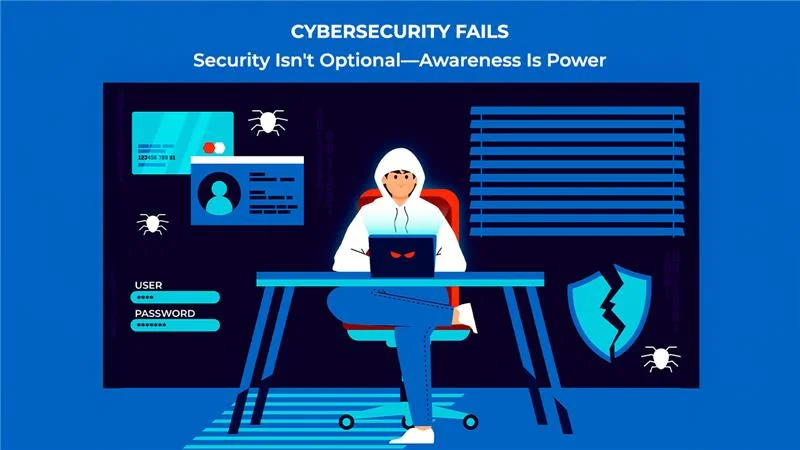
1. Weak Password Practices
Many individuals still rely on simple combinations like ‘123456’ or ‘password’, which can be easily cracked by hackers. Cybercriminals often exploit weak passwords through brute-force attacks or data leaks from compromised websites.
How to Avoid It:
Make powerful, one-of-a-kind passwords by combining special characters, digits, and capital and lowercase letters. Use a reputable password manager to store and generate complex passwords.
2. Neglecting Software Updates
Outdated software is a common vulnerability that hackers exploit. Many people delay or ignore software updates, not realising that these updates often contain critical security patches. Cybercriminals actively look for outdated systems to exploit known weaknesses.
How to Avoid It:
Turn on automatic updates for your apps and operating system. If auto-updates are not available, manually check for updates on a regular basis. Prioritise updating security software, web browsers, and plugins, as these are frequent targets for attackers.
3. Lack of Data Backup
Failing to back up important data can lead to disastrous consequences, especially in the event of a ransomware attack or hardware failure. Many users assume their data is safe on a single device, only to lose valuable information during unexpected events. Without a backup, recovering lost or encrypted data can be impossible or extremely costly.
How to Avoid It:
Implement a routine backup strategy, including both local and cloud-based backups. Use automated backup solutions to ensure consistency. Verify that your backups are functioning correctly and securely stored, separated from your primary systems to reduce the risk of simultaneous loss.
4. Falling for Phishing Attacks
Phishing remains one of the most prevalent forms of cyberattack, targeting both individuals and organisations. Attackers use deceptive emails, messages, or websites to trick users into disclosing sensitive information like passwords or financial details. Even a single successful phishing attempt can lead to severe data breaches or financial losses.
How to Avoid It:
Teach your team and yourself how to spot phishing efforts. Unwanted emails should be avoided, especially if they include attachments or links. Make sure the sender is who they say they are before replying or clicking on links. Use email filtering tools to reduce spam and potential phishing attempts.
5. Poor Employee Training
A lack of cybersecurity awareness among employees is a significant risk for businesses. Human error, such as clicking on suspicious links or mishandling sensitive data, often leads to security breaches.
How to Avoid It:
Conduct regular cybersecurity training sessions, focusing on recognising phishing attempts, secure password practices, and data protection. Providing practical examples and interactive training can significantly improve retention and application of best practices.
6. Unsecured Wi-Fi Networks
Using unsecured Wi-Fi networks, especially in public places, is a risky practice that many users overlook. Hackers can easily intercept data transmitted over open networks, potentially gaining access to sensitive information like login credentials or financial details. Even seemingly safe networks in cafes, airports, or public transport can be compromised. Once hackers infiltrate a network, they can monitor your online activity, infect devices with malware, or steal personal information without your knowledge.
How to Avoid It:
Always use a Virtual Private Network (VPN) when connecting to public Wi-Fi to encrypt your data. Avoid accessing sensitive accounts or conducting financial transactions over unsecured networks. Disable automatic Wi-Fi connections on your devices, and verify the legitimacy of any network before connecting. Setting up your own mobile hotspot is a more secure alternative to using public Wi-Fi.
7. Insufficient Network Security
Neglecting network security settings can leave entire systems vulnerable to cyberattacks. Many organisations and individuals fail to change default router settings or neglect to implement firewalls, leaving networks exposed. Attackers can also obtain unauthorised access by taking advantage of weak encryption techniques. Network security is crucial not only for businesses but also for personal use, as home networks are increasingly targeted by hackers.
How to Avoid It:
Secure your network by changing default usernames and passwords on routers and network devices. For strong security, turn on WPA3 encryption for Wi-Fi networks. Install and configure a firewall to filter incoming and outgoing traffic, reducing the risk of intrusion. Regularly monitor network activity and update firmware to protect against emerging vulnerabilities.
8. Ignoring Mobile Device Security
With the widespread use of smartphones and tablets, mobile security has become an essential yet often neglected aspect of cybersecurity strategy. Users frequently download apps from unverified sources, neglect software updates, or connect their devices to insecure networks. Mobile devices can easily become a gateway for cybercriminals to access sensitive data or compromise other connected systems.
How to Avoid It:
Update the apps and operating system on your smartphone to take advantage of the most recent security updates. When feasible, enable biometric authentication and create strong, one-of-a-kind passwords. Be cautious when granting app permissions, and regularly review which apps have access to your data.
9. Lack of Incident Response Planning
Many organisations lack a clear incident response plan, leaving them unprepared when a cyberattack occurs. Without a clear plan, even little security incidents have the potential to turn into serious emergencies. Without a plan, there is often confusion about how to contain the breach, recover data, or communicate with affected parties, leading to prolonged downtime and reputational damage.
How to Avoid It:
Regularly train your team on how to respond effectively and conduct mock drills to test the plan’s efficiency. Having a clear protocol for data recovery, communication, and damage mitigation can significantly reduce the impact of a cyber incident.
10. Overlooking Physical Security
Physical security often gets overlooked when implementing cybersecurity measures. Leaving devices unattended or failing to secure hardware can result in data theft or unauthorised access. Whether in an office or a public space, unsecured laptops, USB drives, or mobile devices can be easy targets for thieves or malicious actors.
How to Avoid It:
Never leave your devices unattended in public areas or unlocked when not in use. Use physical locks for laptops when working in shared spaces. Implement screen-locking mechanisms that activate after a period of inactivity. Store sensitive documents and devices in secure locations and restrict access to areas where confidential data is processed.
Conclusion
By addressing these common mistakes, you can protect your personal and professional data from malicious attacks. Start improving your cybersecurity procedures now rather than waiting until it’s too late! Stay informed, stay cautious, and stay secure in an ever-evolving digital landscape.
FAQs
1. What are the most common cybersecurity mistakes made by businesses?
Weak passwords, lack of data backup, and insufficient employee training are among the most common mistakes.
2. Why is multi-factor authentication important?
It adds an extra layer of security, making it more difficult for hackers to gain unauthorised access.
3. How often should I update my software?
Enable automatic updates but manually check for updates at least once a month.
4. What is the best way to secure my Wi-Fi network?
Make use of WPA3 encryption, create a secure password, and update the firmware on your router on a regular basis.
5. Can personal devices pose a cybersecurity risk?
Yes, if not properly secured, personal devices can become entry points for cyberattacks.





