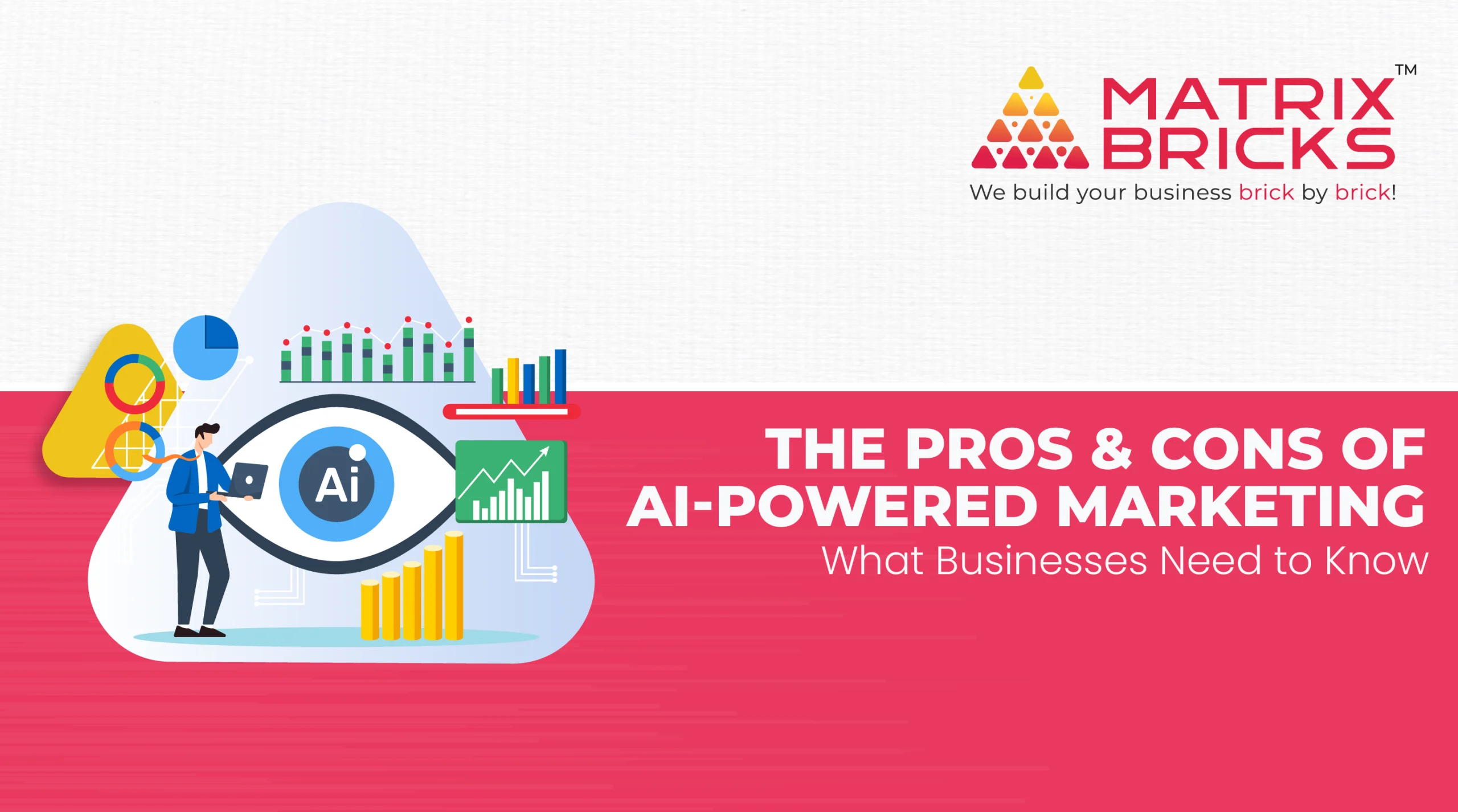The evolution of digital analytics has brought forth Google Analytics 4 (GA4), a powerful tool that revolutionizes tracking capabilities and provides a more comprehensive view of user behavior. For businesses aiming to improve their keyword search engine optimization (SEO) and technical SEO strategies, migrating from the previous version, Universal Analytics, to GA4 is essential. In this guide, we will provide you with a step-by-step approach and best practices to ensure a successful migration to GA4 while enhancing your SEO efforts..
Step 1: Understanding GA4:
Before diving into the migration process, it’s essential to familiarize yourself with the key features and differences of GA4 compared to Universal Analytics. GA4 focuses on event-based tracking, allowing for a more detailed analysis of user interactions across multiple devices and platforms. Take the time to explore GA4’s enhanced measurement capabilities, such as cross-domain tracking, advanced funnel analysis, and machine learning-powered insights.
Step 2: Preparing for Migration:
Successful migration starts with thorough preparation. Begin by conducting an audit of your current Universal Analytics implementation. Identify the key metrics, goals, and events you want to track in GA4. It’s important to have a clear understanding of your business objectives and how they align with GA4’s capabilities. Additionally, ensure that you have access to the necessary permissions and resources to implement GA4 effectively.
Step 3: Setting up a New GA4 Property :
To migrate to GA4, you’ll need to create a new property within your existing Google Analytics account. This will allow you to run GA4 alongside Universal Analytics during the transition period. Set up a new GA4 property and configure basic settings, such as data sharing options and data streams. Create a new data stream for each platform or app you want to track, such as your website, mobile app, or other digital properties.
Step 4: Implementing GA4 Tracking:
To ensure accurate data collection in GA4, you need to implement the GA4 tracking code on your website or app. Depending on your platform, this may involve updating the code snippet or integrating it with a tag management system. Follow the implementation guides provided by Google to install the GA4 tracking code correctly. Be mindful of tracking important events, such as page views, conversions, and custom events, using GA4’s enhanced event measurement model.
Step 5: Configuring GA4 Reports :
Once you have started collecting data in GA4, configure custom reports and dashboards to align with your business objectives. GA4 provides a more flexible reporting interface, allowing you to create customized visualizations, explore user paths, and leverage machine learning insights. Take advantage of GA4’s powerful features, such as funnel analysis, cohort analysis, and predictive modeling, to gain valuable insights into user behavior and optimize your marketing efforts.
Best Practices for Migration :
- Maintain Universal Analytics alongside GA4 during the transition period to ensure continuity of data.
- Collaborate with key stakeholders, such as developers, marketers, and analysts, to define migration goals and ensure a smooth process.
- Test your GA4 implementation thoroughly before making it the primary tracking solution.
- Document the migration process, including any customizations and data mappings, for future reference.
- Invest time in learning GA4’s advanced features and stay up to date with Google’s documentation and community resources.
Conclusion :
Migrating to GA4 is a crucial step for businesses seeking to leverage the latest advancements in digital analytics. By following the step-by-step instructions and best practices outlined in this guide, you can ensure a successful transition to GA4, enabling you to unlock deeper insights and make data-driven decisions for your organization’s growth.