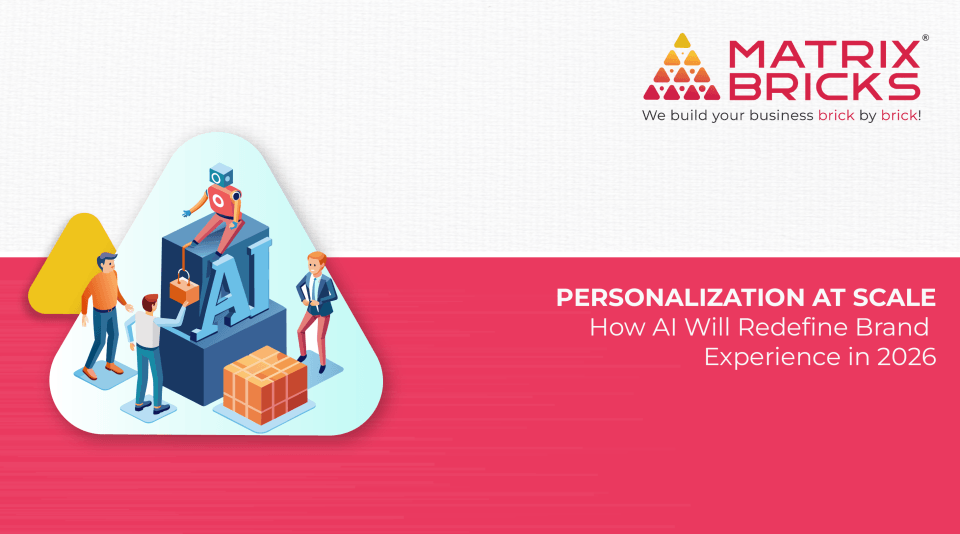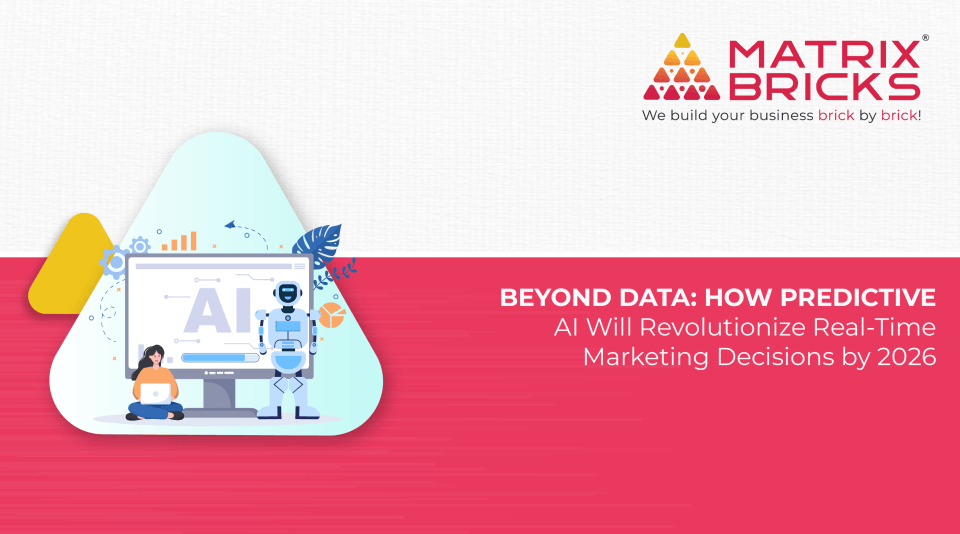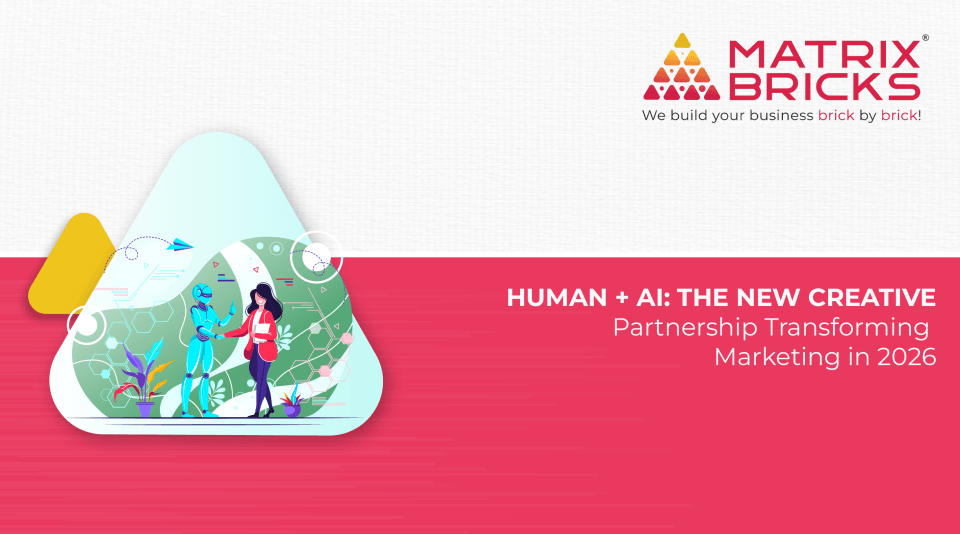Introduction: Ready to Make Your Products Stand Out?
For eCommerce businesses in India, standing out means leveraging the right strategies, and Google Shopping Campaigns are at the top of that list.
Google Shopping ads combine visuals, price, product details, and branding into one powerful format, making them a top choice in PPC for Ecommerce. But many sellers don’t fully understand how to use these campaigns to their advantage. From incorrect product feeds to poor bidding strategies, small missteps can mean lost sales.
In this blog, you’ll learn exactly how to optimise Google Shopping Campaigns—from setup to scaling—so you can improve visibility, drive clicks, and increase revenue. Whether you’re a startup or a seasoned seller, this guide will show you how to get more out of your ad budget and grow your online store strategically.

Why Google Shopping Matters in PPC for Ecommerce
Unlike conventional search advertisements, Google Shopping ads include product details like prices, photos, and even reviews right in the search results. This visual-first format is particularly effective for eCommerce because:
- Customers see before they click: With product images and prices upfront, users are more likely to click only if they’re interested—resulting in higher-quality traffic.
- Competitive positioning: Your ads appear alongside those of competitors, giving shoppers a quick way to compare products.
- Increased purchase intent: These ads target users who are already searching for specific products, often at the bottom of the purchase funnel.
For Indian eCommerce retailers, where competition is intensifying, Google Shopping allows you to showcase local inventory and reach the right customers in real time—without blowing your budget.
Setting Up Your Google Shopping Campaign the Right Way
Before you start spending, ensure you’re setting up your campaign properly. These three categories form the cornerstone of each successful shopping campaign:
1. Product Feed Optimisation
Google pulls information from your product feed to match search queries, so accuracy is key. Here’s how to do it right:
- Titles & Descriptions: Use clear, keyword-rich titles and descriptions that match search behaviour. For example, “Red Cotton Kurti for Women” is better than “Women’s Dress”.
- High-Quality Images: Use clean, professional images with a white background. Avoid watermarks and overlays.
- Updated Inventory & Pricing: Ensure stock levels, prices, and availability are up to date—Google may disapprove products with inconsistencies.
2. Google Merchant Center Setup
Link your product feed to the Google Merchant Center. Verify your website and ensure your shipping and return policies are clear—especially important for gaining user trust in India’s growing eCommerce sector.
3. Linking to Google Ads
Effective campaign planning can have a significant impact on performance once you go live. Start with a smaller budget to test performance and then scale as soon as you understand what works.
Smart Campaign Structuring and Bidding Strategies
Effective campaign planning can have a significant impact on performance once you go live.
Segmenting Products
Break down your inventory into product groups by brand, category, price range, or bestsellers. This allows for:
- Better control over bids
- Clearer reporting
- More tailored ad performance tracking
Bidding Approaches
There are several ways to approach bidding in PPC for Ecommerce:
- Manual CPC: Good for those who want more control over their spend.
- Enhanced CPC: Adjusts bids automatically based on the likelihood of a sale.
- Maximise Conversion Value: Best if you’re looking to focus on revenue rather than just conversions.
For India-specific sellers, consider time-of-day and location-based bid adjustments—traffic from Tier 1 cities may behave differently than Tier 2 or 3 audiences.
Tracking, Testing & Continuous Optimisation
Launching a campaign is just the beginning. Long-term success comes from constant testing and refinement.
What to Track:
- Click-through Rate (CTR): Are your ads appealing enough?
- Conversion Rate: Are people buying once they click?
- Return on Ad Spend (ROAS): Are your campaigns profitable?
Test Regularly:
- Try different product images
- Update titles based on keyword trends
- A/B test descriptions and promotions
Pro Tip: Use negative keywords to avoid wasting spend on irrelevant searches (e.g., if you sell high-end shoes, exclude “cheap” or “used”).
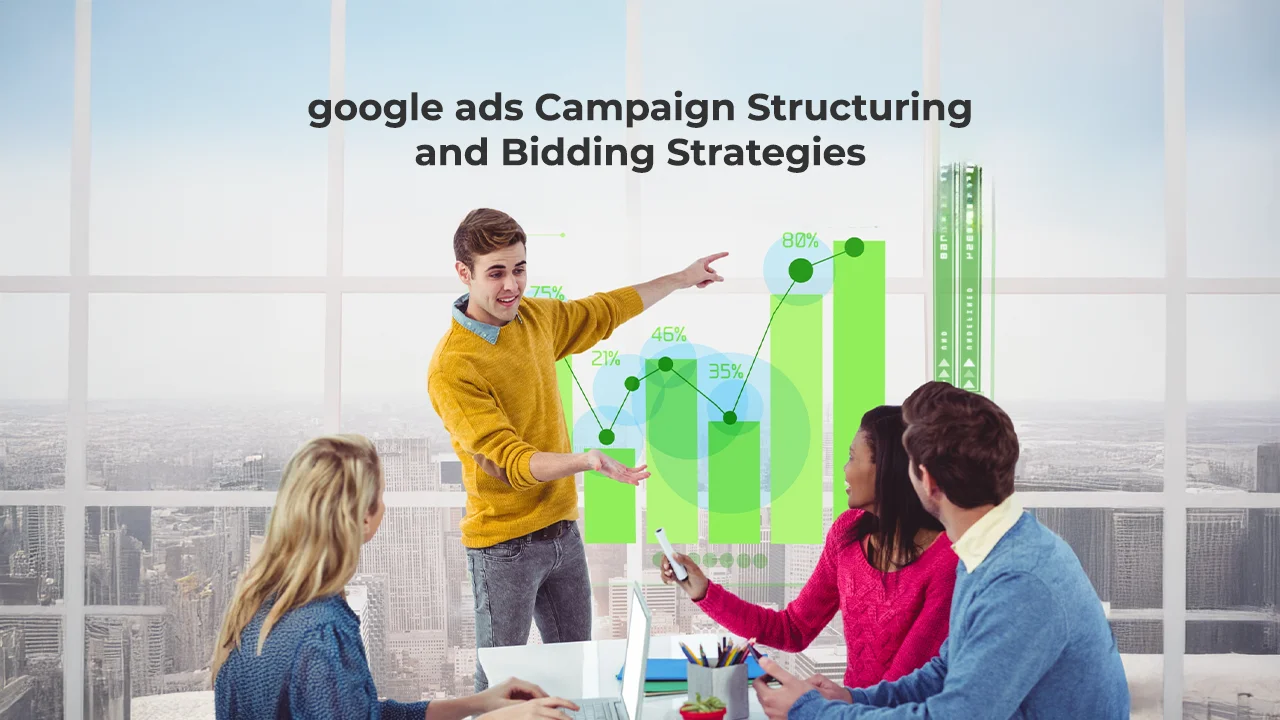
Mobile-First and Local Focus for Indian Shoppers
India has over 600 million smartphone users, and many online purchases begin—and end—on mobile devices. Ensure your eCommerce store is mobile-optimised, and structure your Shopping campaigns to deliver on mobile as well.
Turn on Local Inventory Ads for physical stores that have listings online. This allows you to:
- Show in-stock products nearby
- Drive footfall to your physical store
- Tap into impulse-driven purchase behaviour
This is especially valuable for sellers in major Indian metros like Mumbai, Bengaluru, or Delhi, where hybrid (online + offline) commerce is growing.
Summary: Key Takeaways for Smarter PPC in Ecommerce
- Google Shopping Campaigns are a must for modern eCommerce businesses in India.
- Optimise your product feed with accurate data, quality images, and keyword-friendly descriptions.
- Structure campaigns smartly by segmenting products and using the right bidding strategies.
- Track performance and test frequently to get the most out of every rupee spent.
- Go mobile-first and tap into local traffic for better engagement.
With the right setup, ongoing optimisation, and a bit of strategic thinking, PPC for Ecommerce can turn casual clicks into loyal customers.
FAQs
1. What is the difference between Google Shopping ads and regular search ads?
Google Shopping ads are visual and product-focused, showing an image, price, and merchant name, while regular search ads are text-based. E-Commerce is more suited for shopping ads, particularly when aiming to reach consumers who are prepared to make a purchase.
2. How much should I spend on a Google Shopping campaign?
Start with a modest daily budget (₹500–₹2,000) and monitor performance closely. Increase spend as you identify high-performing product groups and keywords.
3. Do Google Shopping ads work for small businesses in India?
Yes. With a well-optimised product feed and targeted bidding strategy, even small businesses can achieve significant ROI from Shopping ads.
4. What are common mistakes in PPC for Ecommerce?
Common errors include poorly structured campaigns, unoptimised product feeds, lack of tracking, and ignoring mobile users or negative keywords.
5. Do I need a website to run Google Shopping ads?
No. You need an active eCommerce website and a verified Merchant Center account to run Google Shopping campaigns.