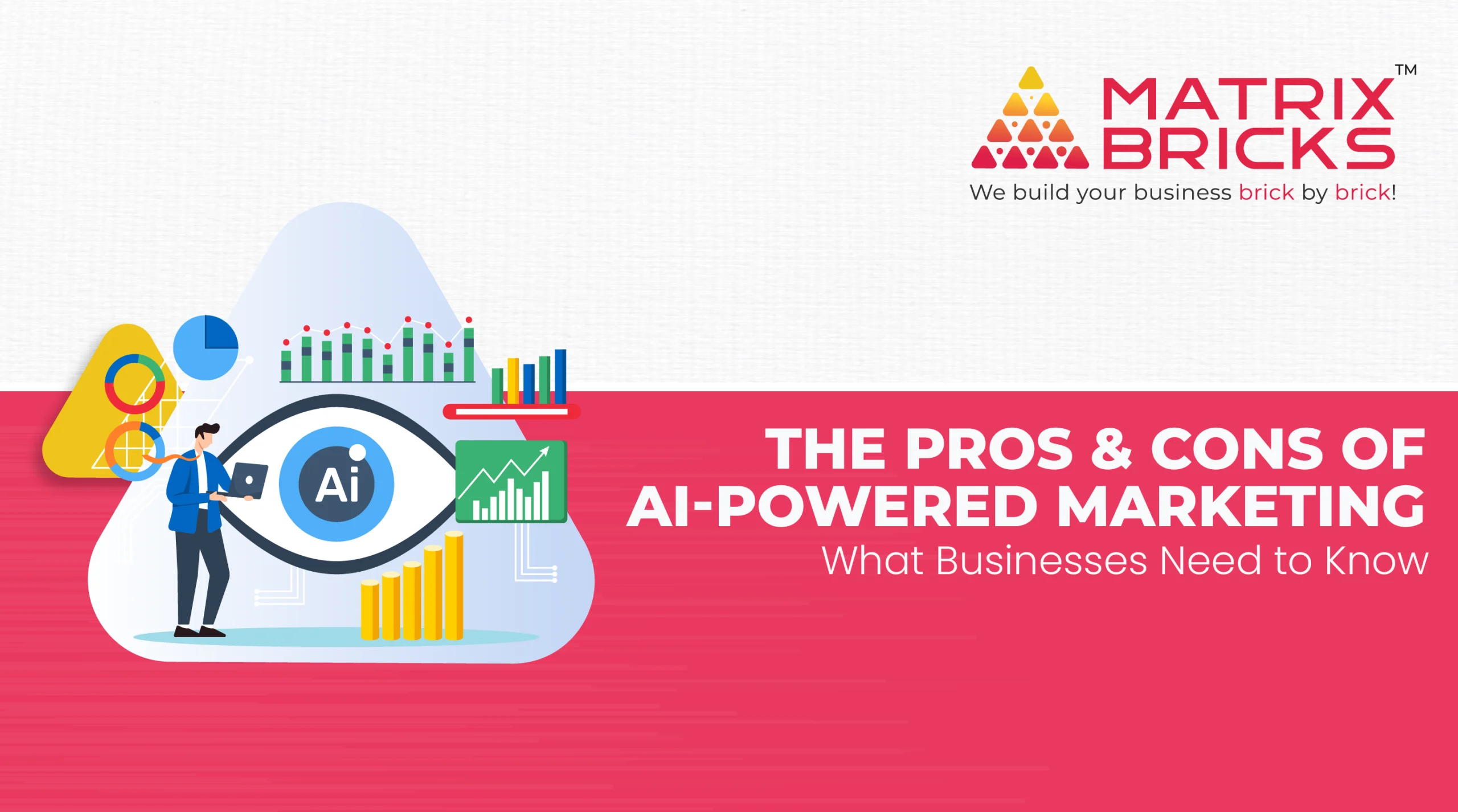Here, you will find various details such as overall impressions, clicks, social actions, and budget. Based on the data generated here, you can edit and optimize your ads for improved targeting and better performance. For more information on how LinkedIn advertising can help your business, contact the best LinkedIn advertising services in India.

61 million LinkedIn users are senior-level influencers and 40 million are in decision-making positions.
Advertising on LinkedIn can help you connect with and target a wide range of professional buyers with sufficient purchasing power. Most people associate LinkedIn with networking and strengthening business associations, however, this platform also serves as a great marketing tool.
LinkedIn marketing services are a great way of enhancing your reach and establishing credibility among your professional peers. Here, is the ultimate guide to help you successfully run an advertising campaign on LinkedIn.
1. Go to LinkedIn’s Campaign Manager
To get started with LinkedIn advertisements, you need to create a Campaign Manager account. This holistic tool provided by LinkedIn allows you to set a budget and define your goals and objectives.
2. Choose your objective
LinkedIn offers you a choice from the following objectives to customize your campaign:
Awareness: Brand awareness
Consideration: Website visits, Engagement, Video views
Conversion: Lead generation, Website conversions, Job applicants
Based on the goal you choose, LinkedIn will help create a relevant ad experience. In case you are unsure of how to go about this, you can also connect with a LinkedIn advertising agency.
3. Select your targeting criteria
80% of B2B leads come from LinkedIn.
Identifying your prospective customers and targeting them in the correct manner is essential to ensure an effective campaign, increase engagement, establish credibility, and boost conversions. Some of the determinants used here include:
- Company size
- Company name
- Member interests
- Member groups
- Skills
- Job title
- Job seniority
4. Choose your LinkedIn ad format
LinkedIn offers a variety of ad formats to suit various business needs. The ad options available are as follows.
Sponsored Content
Sponsored Content appears directly in the LinkedIn feed of professions you want to reach, and comes in three different formats: single image ads, video ads, and carousel ads. Sponsored Content ads help you:
- Target your most valuable audiences using accurate, profile-based first-party data
- Reach a highly engaged audience with native ads in a professional feed across desktop and mobile
- Drive leads, build brand awareness and nurture key relationships at every stage of your sales cycle
Message Ads
Message Ads lets you reach your prospects on LinkedIn Messaging, the hub for professional connectivity and interaction. Message ads help you:
- Send direct messages to your prospects to encourage prospective action
- Drive stronger engagement and response than traditional email marketing
- Measure the value you’re getting by seeing which roles and companies are taking action on your message
Dynamic Ads
This LinkedIn ad format works wonders for creating personalized ads to enhance the customer experience. This format makes use of LinkedIn profile data, such as photos, company names, and job titles to personalize ads. Using this format you can increase engagement in the following ways:
- Follower ad: Promote their LinkedIn Page or Showcase Page and drive members to follow their LinkedIn page with a single click on the ad from the desktop experience.
- Spotlight ad: Drive website traffic or spark an action like event registration or showcasing a new product.
- Jobs ad: Increase relevant applicants by personalizing ads to top talent on desktop and mobile experiences.
Text Ads
Text Ads are simple but compelling pay-per-click (PPC) or cost-per-impression (CPM) ads. Text Ads can help you:
- Create your own ads and launch a campaign in minutes
- Tailor your messages to the professionals you need to reach
- Pay for only the ads that work – per click or per impression
5. Set your budget and schedule
The next step is to set the budget and schedule for your campaign. You will be asked to enter details such as the suggested bid, daily budget, start date, end date, and total budget. LinkedIn offers three options to do so:
- Cost per send (CPS): This is used in the case of Message Ads campaigns wherein you pay for each message that is successfully delivered.
- Cost per click (CPC): This is often used for action-oriented campaigns like lead generation or event registration.
- Cost per impression (CPM) model: This is used in case the campaign objective selected is brand awareness.
Now that you have got your LinkedIn ad campaign up and running, it isn’t the end of the road. You need to be active in monitoring and optimizing your ads for continued success. To review your ad performance, head over to the Campaign Manager dashboard, and select the campaign you want to review.