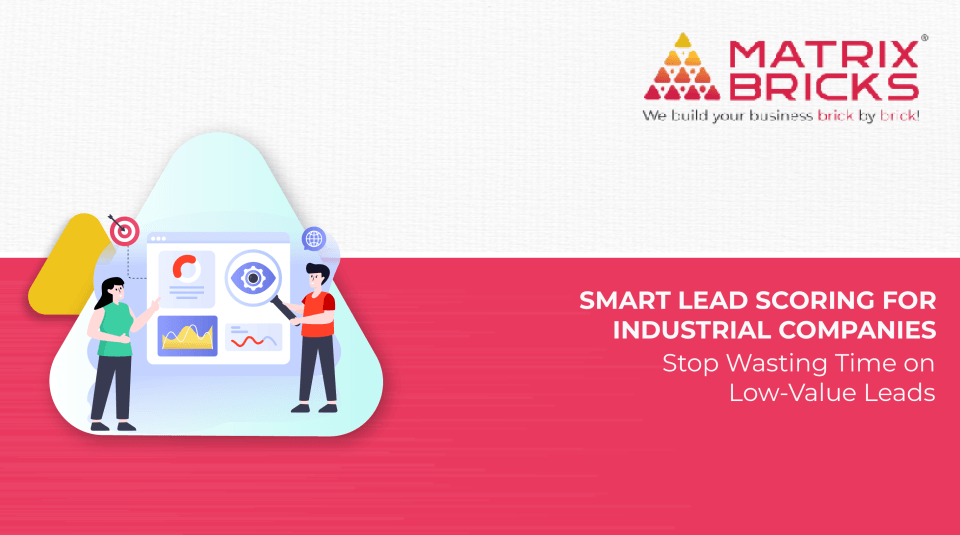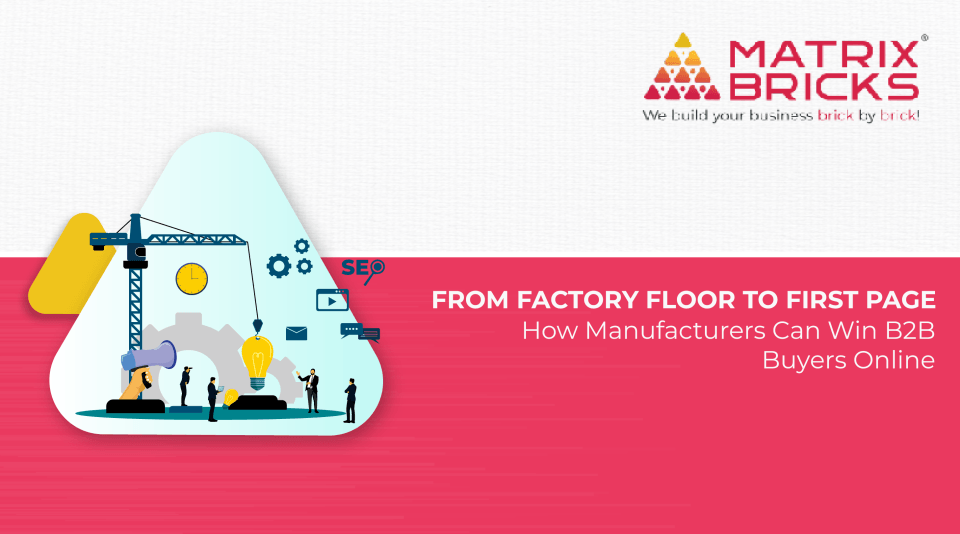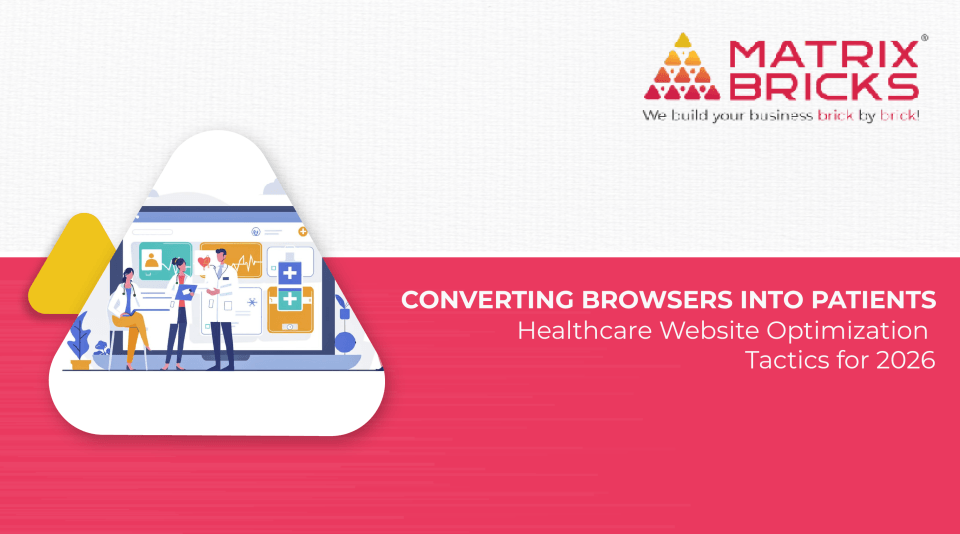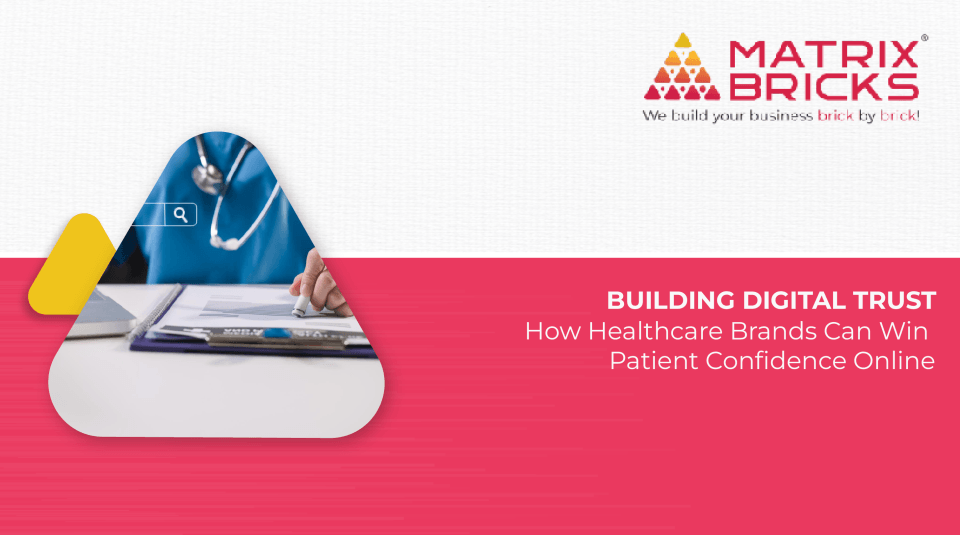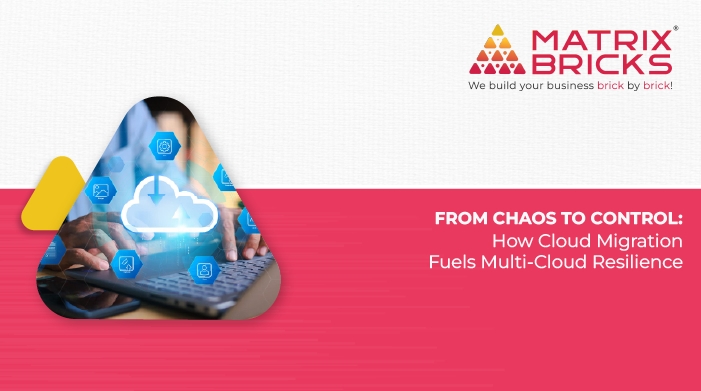
Consider the case of a retail company, a mid-sized omnichannel retailer that has grown quickly in a single region. Their e-commerce platform, inventory system, and internal tools all ran in one cloud provider (CloudA). One day, CloudA’s region suffers a significant outage. Their web store goes offline for hours. Inventory updates are blocked. Support tickets surge. Because they lacked robust backups and failover plans across regions and clouds, the business incurred significant revenue loss, brand damage, and internal firefighting.
This chaotic scenario is more common than many CIOs are willing to admit. No backup, no contingency, no multi‑cloud redundancy — just chaos when things go wrong. It’s the kind of crisis that pushes enterprises to rethink: “We cannot rely on just one provider.”
This is where multi‑cloud enters the conversation—not as a buzzword, but as a strategic imperative for resilience, flexibility, and future readiness. Implementing cloud security best practices, ensuring robust cloud data protection, and adhering to strict cloud compliance and governance are essential to making a multi‑cloud strategy effective and reliable.
What is multi‑cloud?
In simple terms, multi‑cloud refers to using two or more cloud providers (public or private) in parallel or in combination to host applications, data, and infrastructure. It may involve:
- Running different workloads on different cloud vendors
- Having disaster recovery or backup in one cloud while primary services run in another
- Using private cloud + multiple public clouds in a hybrid or distributed architecture
- Distributing risk, cost, compliance, and vendor dependence across numerous providers
Importantly, multi‑cloud is not the same as hybrid cloud (though they overlap). Hybrid cloud often refers to combining on-premises infrastructure with one cloud, or bridging private and public clouds. Multi‑cloud is about multiple public (and private) cloud vendors working together (or at least coexisting) in a managed architecture. Adopting multi‑cloud often requires implementing cloud security best practices, strong cloud data protection, and rigorous cloud compliance and governance to ensure resilience and operational continuity.
Companies Transforming from Single Cloud to Multi-cloud
Many enterprises start with a single-cloud approach, often driven by cost, familiarity, or an early vendor partnership. But as they scale, limitations and risks emerge. Here are some transformation pathways:
- Startup → single cloud → multi-cloud: A SaaS startup might launch on AWS for speed, then later adopt Azure or GCP for regional coverage or cost arbitrage.
- Enterprise with legacy + cloud adoption: A bank may run core systems on a private cloud or data centre, deploy customer-facing workloads on CloudA, and later spin off analytics or AI workloads on a specialist cloud vendor.
- Merger and acquisition: When two companies merge, they often bring different cloud footprints, forcing the integration of multiple clouds.
- Regulated industries: Some enterprises adopt multi-cloud to meet data sovereignty, compliance, and vendor diversity mandates.
For instance, a digital transformation partner that offers cloud migration and consulting & assessment might help a client move legacy workloads to one cloud and gradually diversify to other clouds to optimise performance, cost, and resilience.
Through such projects, enterprises evolve from “all‑in on one cloud” to “cloud portfolio management,” often with DevOps, infrastructure‑as‑code, and automation layers that abstract away the underlying vendor differences while adhering to cloud security best practices and cloud data protection.

The advantages of multi‑cloud
Switching to or building a multi‑cloud architecture brings several compelling benefits:
Resilience & high availability/disaster recovery
- If one cloud provider suffers an outage (region failure, network issues, service degradation), workloads in another cloud can act as a failover.
- You get geographic redundancy across providers and regions.
- This mitigates the “single point of failure” inherent in single‑cloud deployments.
- Implementing cloud data protection is essential to ensure that failover and recovery processes remain secure and reliable.
Avoid vendor lock‑in
- Relying solely on one cloud ties you to its pricing, APIs, service roadmap, and ecosystem.
- With multi‑cloud, you can negotiate better deals, evaluate alternative services, and switch or rebalance if one vendor becomes unfavourable.
- Following cloud compliance and governance guidelines helps ensure that contractual and regulatory obligations are maintained while avoiding vendor lock-in.
Best‑of‑breed specialisation
- Each cloud provider has its strengths, including machine learning, analytics, serverless, IoT, GPU compute, regional coverage, and data services, among others.
- With multi-cloud, you can pick and place workloads where they run most efficiently. For example, host ML tasks on a cloud with the best GPU availability while using another for database or serverless services.
Cost optimisation and competition
- You can exploit pricing differences by porting workloads to the most cost-effective environment.
- You can negotiate discounts or credits by threatening to shift workloads between clouds.
Compliance & data locality
- Some regulations require specific data to stay within a country or jurisdiction.
- With multiple cloud providers, you can keep data in regionally compliant clouds while running other workloads elsewhere.
- Cloud compliance and governance measures help enforce these requirements across providers.
Scalability & flexibility
- Multi‑cloud gives you elastic capacity across providers—if one cloud is under strain or running out of quota, you can spin up resources in another.
- Helps support unexpected bursts or new geographic expansion.
Faster innovation / time-to-market
- If a cloud provider launches new services (e.g. new AI or analytics tools), you can adopt them while keeping core workloads stable in existing clouds.
- This decouples innovation velocity from risk to core production systems.
Risks and Challenges of Multi-cloud
However, multi-cloud is not a silver bullet. It comes with its own challenges and risks that enterprises must anticipate.
Operational complexity
- Managing multiple clouds means multiple consoles, APIs, service models, and differences in networking, identity, and security.
- Teams need to understand many vendor ecosystems, which raises the learning curve and operational overhead.
- Maintaining cloud security best practices across all providers is critical to mitigate risks.
Interoperability and portability
- Differences in APIs, configurations, deployment models, data formats, and services can make moving workloads or failing over nontrivial.
- Some services or features may not be available across all providers, creating a lock-in at the workload level.
Increased costs if not managed
- Without strict governance, multi-cloud can lead to waste: duplicate services, underutilised resources, data egress costs, and complexity overhead.
- Data transfer (egress) across clouds can become expensive.
Security, governance & compliance challenges
- Security rules, identity, encryption, and auditing must be consistent across providers—a misconfiguration in one cloud can create gaps.
- Ensuring uniform governance and policy enforcement across clouds is harder.
Skill gap and training
- DevOps, SRE, and cloud architects need to be comfortable with multiple clouds, which requires training, certifications, and cross-vendor knowledge.
- Recruiting and retaining such people can be challenging.
Latency, performance and network issues
- When workloads or data flow across clouds, latency and bandwidth constraints matter.
- Cross-cloud communication can degrade performance if not designed carefully.
Vendor relationship & support complexity
- Troubleshooting across clouds means dealing with multiple support teams—when a failure spans providers, coordinating root cause and fix is more complex.
Precautions and Best Practices
To harness the benefits and mitigate the risks, enterprises must follow specific guidelines and adapt some practices. Here are the key precautions:
Well-defined cloud governance and architecture principles
- Establish a cloud centre of excellence or governance body that defines standards, architecture patterns, and best practices across providers.
- Define service-level objectives (SLOs), security policies, identity management, tagging, and cloud compliance and governance rules that apply universally.
Use abstraction/orchestration / multi-cloud tolling
- Implement tools such as infrastructure as code, Kubernetes, service meshes, and multi-cloud management platforms to abstract underlying differences.
- These layers enable you to deploy workloads across different clouds through a unified interface while maintaining cloud security best practices.
Design cloud-agnostic workloads where possible
- Avoid relying on proprietary services unless necessary; favour open standards, containers, microservices, and portable architectures.
- Use standardised interfaces, APIs, and decouple components to support cloud data protection and operational resilience.
Plan for data synchronisation, replication, and consistency
- Use data replication strategies across clouds.
- Ensure consistency, conflict resolution, and latency trade-offs are well managed.
Monitor, observability, and unified logging
- Utilise centralised observability platforms that can uniformly pull logs and metrics from all clouds.
- Set up across-cloud alerting, dashboards, and anomaly detection to enforce cloud security best practices.
Secure identity and access management (IAM) across clouds
- Use federated identity, centralised access control, role‑based access, and least privilege.
- Encrypt data at rest and in transit everywhere, and maintain a schema for key management.
Cost management and accountability
- Tag all resources for accountability, set budgets, alerts, and pick up anomalous cost patterns.
- Regularly review utilisation and rightsizing across clouds, while ensuring policies align with cloud compliance and governance.
Testing, DR‑drills, and failover planning
- Regularly test failover across clouds to validate that your multi-cloud redundancy actually works.
- Simulate outages, latency stress, and verify application behaviour under cross-cloud fallback.
Phased adoption
- Don’t migrate everything at once. Start with noncritical workloads, backups, or stateless services, and gradually expand to mission-critical ones.
- Use pilot projects to validate the multi-cloud strategy.
Industry scenarios: how enterprises use multi‑cloud in practice
| Industry / Use Case | Typical Multi-Cloud Strategy | Benefits Gained |
| E-commerce & Retail | Use CloudA for front-end, CloudB for data analytics & ML, CloudC for global CDN / edge delivery | High availability, performance across geographies, cost optimisation |
| Finance / Banking | Use private cloud or on-prem for sensitive data, public clouds for analytics, backup, or disaster recovery | Regulatory compliance, innovation, and risk mitigation |
| Healthcare / Pharma | Store sensitive patient data in region-compliant cloud; process large genomic/AI workloads in specialised ML cloud | Data sovereignty and separation of computational workloads |
| Gaming / Media Streaming | Use multiple clouds to host game servers in different regions, and real-time streaming with vendor offering lowest latency | Improved user experience, global scaling, and failover resilience |
| SaaS / Enterprise Software | Deploy components (API, compute, DB, ML) across clouds; enable failover between providers | Avoid vendor lock-in, pricing flexibility, and easier expansion |
Why multi‑cloud is the future
Here is why multi‑cloud is not a trend, but the architecture of the future (especially for ambitious enterprises):
Increasing complexity of workloads
As workloads diversify (including AI/ML, IoT, edge, streaming, and big data), no single cloud excels in all areas. Multi-cloud allows you to mix and match best-of-breed capabilities while applying cloud security best practices to ensure consistency across providers.
Geopolitical, regulatory & data sovereignty pressures
Data localisation laws, regulations, and compliance mandates push enterprises to host parts of their stack in regionally compliant clouds — making multi‑cloud more essential. Strong cloud compliance and governance ensures enterprises meet these requirements.
Competitive pressure and vendor democratisation
Cloud providers continually offer incentives to attract customers. Enterprises that can shift workloads fluidly gain bargaining power and cost leverage.
Risk mitigation and disaster resilience
Single cloud outages, vendor failures, security issues — multi-cloud spreads risk. In the future, resilience will be a differentiator, not optional.
Innovation & faster adoption
New services (AI, data warehouses, specialised managed services) keep emerging in one cloud. Multi-cloud allows teams to experiment or adopt innovations without being locked in.
Edge and distributed computing
With IoT, 5G, and edge computing, workloads will be pushed closer to users across regions. Multi-cloud lets you combine clouds and edge clusters for low latency and localised processing.
Ecosystem fragmentation and specialisation
Some clouds will specialise in vertical outcomes (such as healthcare, finance, and media) with domain-specific tools. A future enterprise will piece together a portfolio rather than bet on one giant cloud.
Thus, multi-cloud is headed from “a nice optional architecture” to “default enterprise reality.”
Multi-cloud is not just a trendy phrase — it’s the architectural pattern that gives enterprises resilience, flexibility, and leverage in a cloud-dominated world. The transition from single-cloud to multi-cloud introduces complexity and risk, but with planning, governance, and cloud-agnostic design, together with cloud security best practices, cloud data protection, and cloud compliance and governance, those risks can be mitigated.
Frequently Asked Questions
Is multi-cloud always better than single-cloud?
Not always. For small businesses or early-stage startups, a single cloud may be simpler, cheaper, and faster to manage. Multi-cloud starts to pay off as scale, regulation, performance, resilience, or workload complexity increase. Applying cloud security best practices and cloud compliance and governance becomes more critical as complexity grows.
What types of workloads should be migrated first to a multi-cloud environment?
Start with noncritical, stateless, or analytic workloads. Also, backup/DR, data pipelines, or new functional modules are good candidates. Once confidence grows, move mission-critical systems.
How do you manage data consistency across clouds?
Use replication, eventual consistency models, conflict resolution, change data capture, or event-driven architectures. The specifics depend on the workload, but the design must consider latency and consistency trade-offs.
What tools support multi-cloud management?
Examples include Terraform, Pulumi, Kubernetes, Istio/service mesh, multi-cloud monitoring tools (e.g. Datadog, Prometheus + federation), multi-cloud security/governance platforms, cloud management platforms (CMPs), and unified identity/federation systems.
How much does multi-cloud add?
There can be overhead due to data egress, duplicated services, management complexity, and tooling. But with rigorous governance, cost optimisation, and resource tagging, that overhead often pays off through resilience, flexibility, and vendor leverage.
Can an enterprise migrate to multi-cloud incrementally?
Absolutely — it’s best to adopt a phased approach: assess, pilot, validate failover, expand. You don’t switch overnight. Partners who do cloud migration and cloud consulting can help you take steps rather than leap.