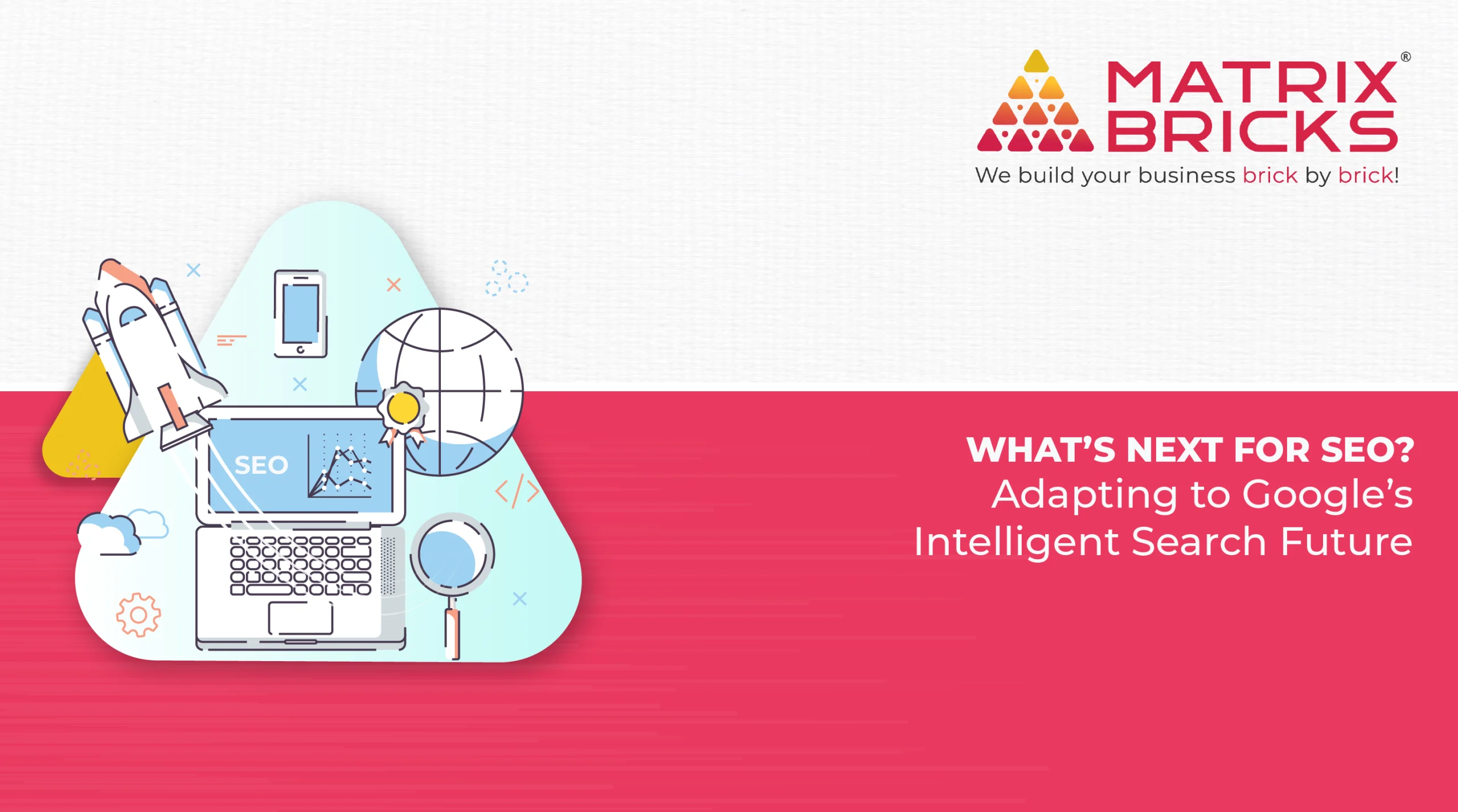Meta Group’s Threads provided users with a refreshing and enhanced experience, empowering them to express themselves without the constraints of Twitter’s character limit. This increased limit allowed for more detailed and comprehensive discussions, capturing the attention and momentum of users seeking a deeper connection with others. Threads’ intuitive design seamlessly connects related posts, facilitating the creation of coherent and organized narratives that resonate with individuals seeking more meaningful ways to share their thoughts and ideas.
What Are Threads?
Sharing text updates and joining public conversations have now become easy with Threads. Individuals have to login with the Instagram account and can post up to 500 characters comprising links, photos, and videos of up to 5 minutes in length. This app can shape the future of the internet with the access it allows the users to interlink the channels without any hassled procedure of signing up multiple times.
How to use it and what it’s like?

This standalone app can be easily downloaded from Apple or Android store.
Once you have the app, you can log in with your Instagram account, choose to follow the same people you already follow on that platform. When compared, this is one of Threads’ biggest advantages over other apps. Over 2 billion people already have a built-in social network on Instagram, so unlike Mastodon, you don’t have to completely recreate your follower base from scratch.
Instagram and Threads are interconnected. If you’re verified on Instagram the verification will roll over into Threads. Cross-posting becomes easy with threads on Instagram as a story or as a link to another platform.
To speak about the interface, it functions a lot like Twitter, albeit with an Instagram design flair along with the similar fonts and icons available on Instagram. You can like, reply, or repost a thread. According to Meta, the feed comprises of a combination of people you follow and recommended content from people you follow. If you want to crack the key for Instagram users increased numbers, this time its feed algorithm. Many users have complained about Twitter’s “For You” feed showing them too much content from random users they don’t want to see, and that they miss the old-school default chronological feed on Twitter. We’ll have to wait for a while to gauge the success of the apps depending on how users respond to posts they want to see on Threads, versus those who have opted in voluntarily.
How to download Instagram Threads?
The first step in joining Instagram Threads is to download the app. Though you can use the Instagram account to sign up for this app, you need to download the whole new app to access it.
You can download Instagram Threads on iOS and Android, and the steps for both are as follows:
Step 1: If you’re iPhone user, open the App Store. If you’re using an Android phone, open the Play Store.
Step 2: iPhone users can go to the App Store, tap the Search icon at the bottom right of your screen, tap the search bar at the top, and search for Instagram Threads. Android phone users, simply go to the Play Store, tap the search bar at the top of the screen and search for Instagram Threads.
Step 3: The app icon is a white @ symbol against a black background, tap to proceed further
Step 4: iPhone users, tap Get to download and install Threads, while the Android users, tap the Install button.
How to sign up for Instagram Threads
With the app now installed on your phone, it’s time to actually sign up for Instagram Threads! Here’s what the process looks like:
Step 1: Open the Threads app and choose the Log in with Instagram option. This allows you to sign in with your Instagram account.
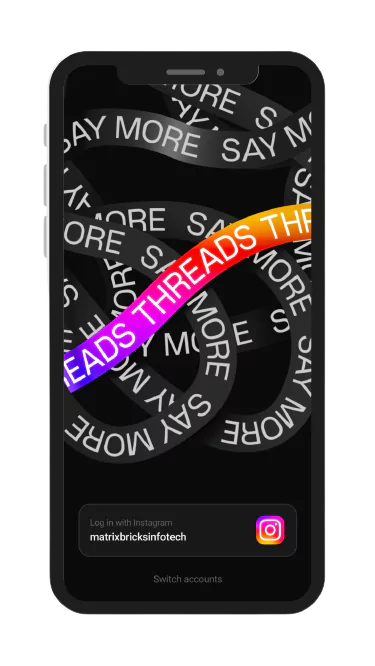
Step 2: Tap the Import from Instagram option to import the profile information from your Instagram. Instead, you can enter your bio, link, and profile picture manually by tapping on each icon, if you wish to. Once you’re done, tap Next.
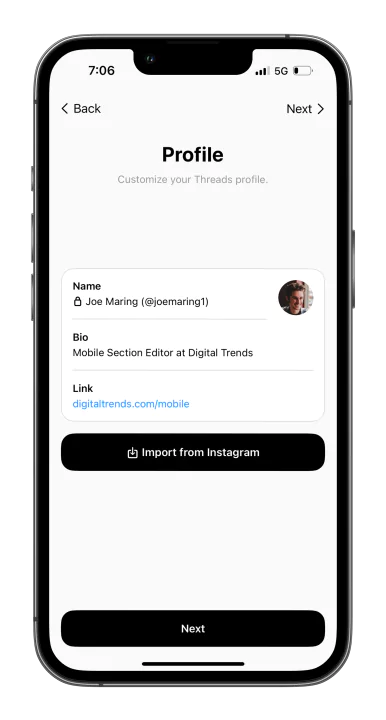
Step 3: Choose whether you want to keep a public or private profile. After you choose one, tap Next.
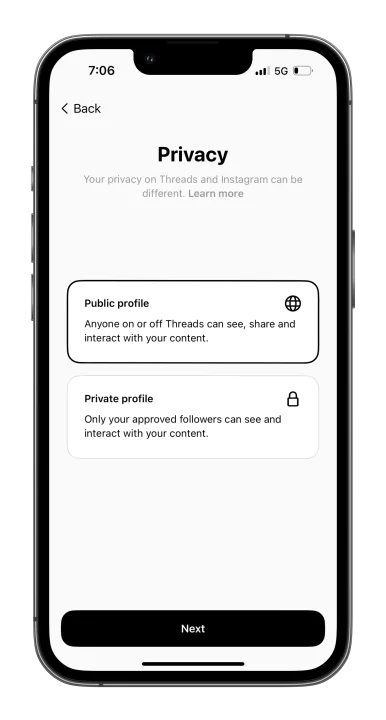
Step 4: A list of people whom you follow will be shown. You can tap the Follow All button to follow all on your Instagram Threads, tap the Follow button next to individual names to only follow selected people, or tap the Next button in the upper-right corner to skip this step.
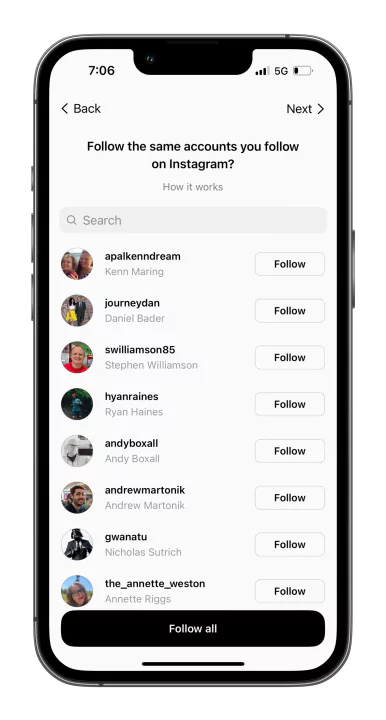
Step 5: Tap Join Threads.
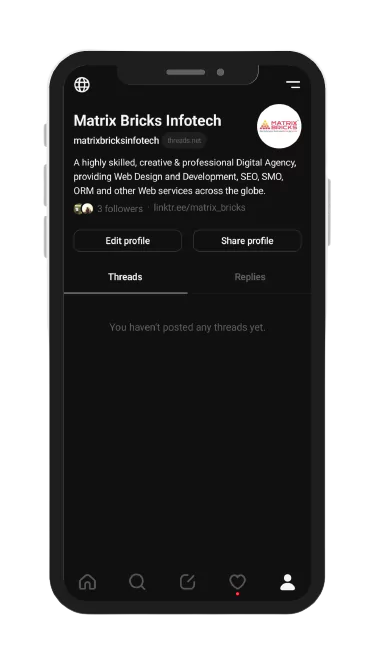
Step 6: That’s all there is to! With these steps completed, you will be officially signed up for Instagram Threads and are ready to start using the new app.
From here, using Threads is pretty self-explanatory. The home page contains all of the threads and posts from people you follow. The Search page shows recommended accounts alongside lets you search for specific accounts. If you want to compose a new Thread, dedicated pages are available, seeing your notifications, and viewing your profile are the usual options that cross your path everytime.
As mentioned, there’s no clear picture of how big of a deal Threads will actually be. It could be the best Twitter alternative we’ve been patiently waiting for, or it could fizzle out and be gone in a few months. Now that you know how to sign up for Instagram threads, regardless of the app’s future, why not use and experiment with it?