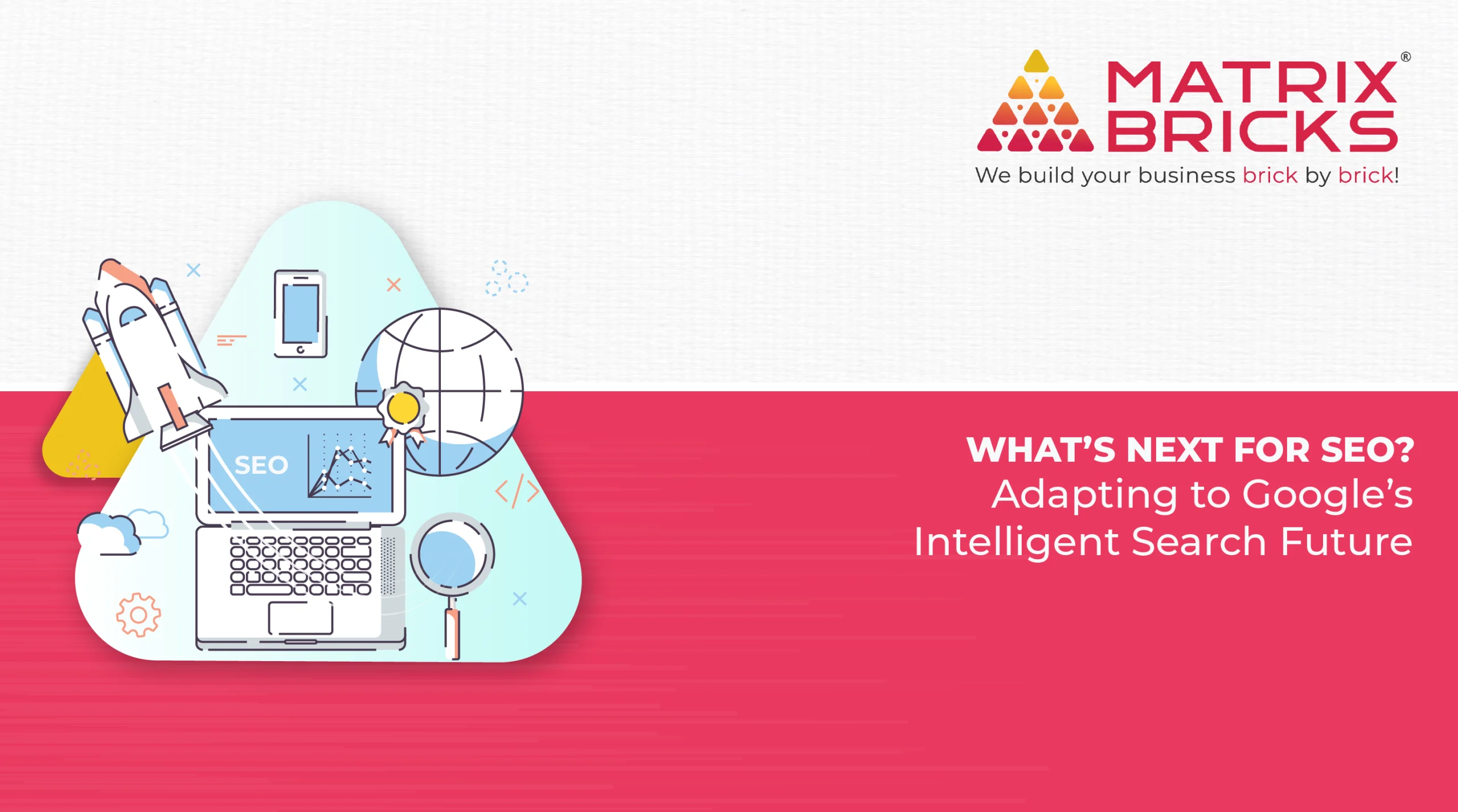In the vast landscape of content management systems, WordPress stands as one of the most popular choices for website owners. Its user-friendly interface and a plethora of customizable features make it an excellent platform for everyone, from beginners to experienced developers. However, this popularity also makes WordPress sites attractive targets for cyber threats. That’s why it’s essential to implement robust WordPress security best practices to protect your website from potential threats.

1. Keep WordPress Core, Themes, and Plugins Updated
One of the simplest yet most crucial security measures is keeping your WordPress core, themes, and plugins up to date. Developers regularly release updates that include security patches. Failing to update your website can leave it vulnerable to known vulnerabilities that hackers can exploit. To ensure your website’s safety, make it a habit to check for updates and apply them promptly.
2. Use Strong and Unique Passwords
Passwords are the first line of defense against unauthorized access. Weak passwords like “123456” or “password” are an open invitation to hackers. Instead, use strong, unique passwords for your WordPress admin, database, and hosting accounts. Avoid easily guessable phrases and consider using a password manager to generate and store complex passwords securely.
3. Implement Two-Factor Authentication (2FA)
Two-Factor Authentication (2FA) adds an extra layer of security to your WordPress login process. With 2FA enabled, you’ll need to provide a second form of verification, such as a code sent to your mobile device, in addition to your password. This significantly reduces the chances of unauthorized access, even if someone manages to steal your password.
4. Limit Login Attempts
WordPress allows unlimited login attempts by default, making it susceptible to brute force attacks. You can mitigate this risk by limiting login attempts. Several plugins are available that restrict the number of login attempts from a single IP address. Implementing this simple measure can thwart many hacking attempts.
5. Regularly Back Up Your Website
Imagine losing all your website data due to a security breach. Regular backups can save you from this nightmare. Schedule automated backups of your WordPress site and its database. In the event of a security incident, you can quickly restore your site to its previous state, minimizing downtime and data loss.
6. Leverage Security Plugins
WordPress offers a wide range of security plugins that can help fortify your website’s defenses. Plugins like Wordfence and Sucuri Security provide features such as malware scanning, firewall protection, and real-time monitoring. These tools can identify and address security issues before they become major problems.
7. Choose a Secure Hosting Provider
Your hosting provider plays a crucial role in your website’s security. Opt for a reputable and secure hosting company that implements robust security measures, including firewalls and intrusion detection systems. A reliable hosting provider can significantly reduce the risk of your website falling victim to external threats.
8. Disable Directory Listing
By default, WordPress may allow directory listing, which exposes your website’s files to potential attackers. You can enhance security by disabling this feature. Doing so prevents unauthorized access to your files and directories, making it harder for hackers to find vulnerabilities.
9. Stay Informed About Security Threats
Cyber threats are continually evolving, so staying informed is vital. Follow reputable blogs, forums, and the official WordPress website to keep up with the latest security news, vulnerabilities, and best practices. Being aware of potential risks allows you to take proactive measures to protect your website.

Conclusion
Your WordPress website’s security is a responsibility that should never be taken lightly. Implementing these WordPress security best practices will significantly reduce the risk of your site falling victim to cyber threats. Remember that security is an ongoing process, and staying vigilant is key to safeguarding your website and its valuable content.
By keeping your WordPress installation updated, using strong passwords and 2FA, limiting login attempts, performing regular backups, leveraging security plugins, choosing a secure hosting provider, disabling directory listing, and staying informed about security threats, you can create a robust defense against potential threats. Protecting your website is not just about the present; it’s an investment in its long-term success and the safety of your visitors’ data.